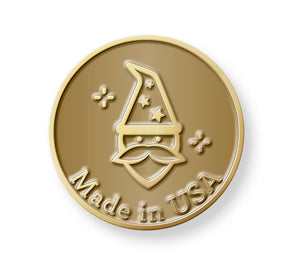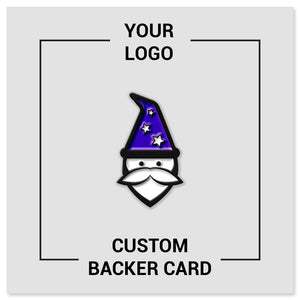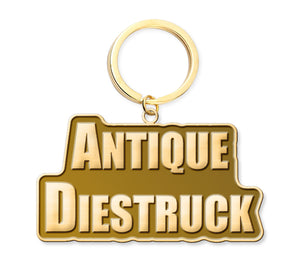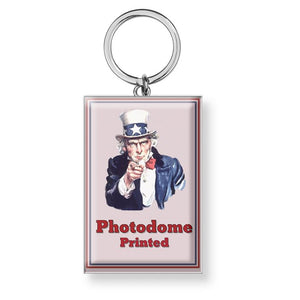While most customers prefer to receive a bulk shipment of their items delivered to one location, some have more complex shipping needs. WizardPins makes it easy to ship to multiple addresses with the following steps after you place an order or during the quoting process.
5 Easy Steps For Split Shipping
- Download and fill out this sheet for USPS.
- Determine the date you need to receive your items.
- Process the drop shipping charges (depends on speed + number of shipments but standard USPS first class with tracking can get as low as $7.99 each).
- We'll send back a spreadsheet with all the tracking numbers.
- Your customers receive the merch and you saved hours on shipping!
- Email hello@wizardpins.com with any questions.
Some FAQs
- Can I ship different qtys to different people? Ex. 10 to one location and 1 to another? Yes, just needs to be specified ahead of time and we'll quote accordingly.
- Can I use my own freight account? Yes, we'd just need account number + zip code etc before doing the shipment.
- What services can you use for shipping? FedEx, USPS, UPS.
- Can you hold inventory until a customer places an order and drop ship one by one? No, sorry!
- Do you do on demand printing? No, sorry!
- Can I place the order online for free shipping and then add the split ship later? Yes, no issue!